
How to Unfollow Inactive Accounts on Bluesky (And Why It Matters)
Published: 4/9/2025
If you're trying to grow your community or build meaningful connections on Bluesky, your following list matters more than you might think. Following inactive or abandoned accounts can clutter your feed and skew your engagement. The good news? There are ways to identify and unfollow these accounts, either manually or with a bit of smart automation.
In this article, we’ll break down how to unfollow inactive Bluesky accounts, why it matters, and how to manage your following list more efficiently.
Why You Should Unfollow Inactive Accounts on Bluesky
Bluesky is still a growing platform, and like any social network in its early stages, it has its fair share of users who sign up and then disappear. If you’re following hundreds (or thousands) of people who never post, reply, or interact, your experience on the app might feel a little quiet.
Here’s why cleaning up your following list is a smart move:
- Better engagement: Interacting with active users increases your chances of meaningful replies, follows back, and post boosts.
- A cleaner feed: You'll see more relevant and timely content.
- Stronger network: Following people who are genuinely part of the Bluesky conversation helps you stay in the loop.
How to Spot Inactive Accounts on Bluesky (The Manual Way)
Unfortunately, Bluesky doesn’t currently offer a built-in "Bluesky unfollow tool" or an official filter for active users. That means if you want to do this manually, you'll need a little patience and attention to detail.
Bluesky doesn’t have a built-in Bluesky unfollow tool or an easy way to filter for active users right now, so if you want to clean up your following list manually, it’ll take a bit of time and some attention to detail.
Here’s a simple way to get started:
- Scroll through your following list: On your profile, tap "Following" to view the people you follow.
- Check activity levels: Click on individual profiles.Check when they last posted or replied. If it’s been a few weeks (or longer), there’s a good chance they’re not active anymore.
- Unfollow: Tap the “Unfollow” button.
This is effective, but also time-consuming, especially if you’re following hundreds of accounts. There’s also no way to sort by activity, so you’re stuck browsing one profile at a time.
Is There a Better Way? Try Smart Automation
If you're serious about building a strong presence on Bluesky, you might want a smarter way to handle this. That’s where tools like BluePilot come in.
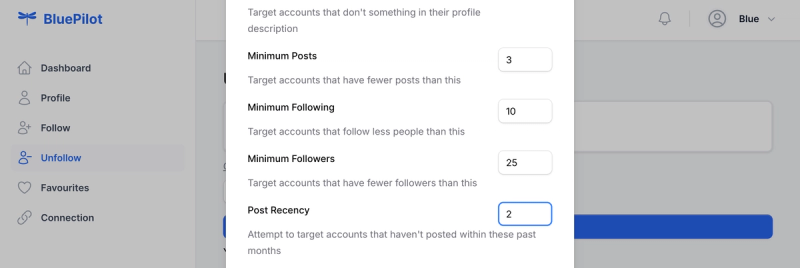
BluePilot is designed to help you grow your Bluesky presence thoughtfully by connecting you with Bluesky active users, not inactive ones. One of its helpful features is its ability to identify users who haven’t been active for a while and help you manage your following list accordingly.
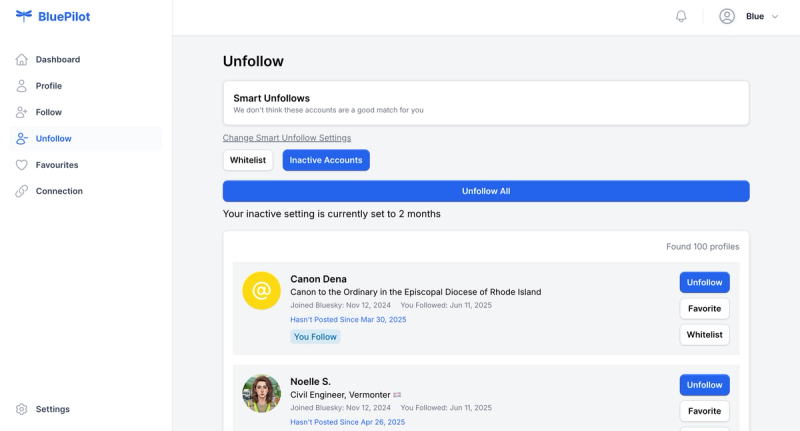
It’s not just about cleaning your following list, it’s about making room for better connections and more meaningful engagement.
Note: BluePilot respects Bluesky’s API and community guidelines. It’s not about mass automation or spammy tactics, it’s about community-building and smart organization.
Tips to Keep Your Following List Fresh
Whether you go manual or use a tool, here are a few best practices:
- Review monthly: Make it a habit to check your following list regularly.
- Engage intentionally: Follow people who post content you genuinely care about.
- Watch for blocked, deactivated or suspended accounts: These can linger in your follower list, as they don’t always disappear automatically, and should be removed.
Bluesky is all about real conversations and community. If your feed feels a little empty, or you’re not getting much interaction, it might be time for a quick following clean-up.
Start manually if you’re just testing the waters. But if you’re looking to scale your community-building and want to make the most of your time, tools like BluePilot can help you work smarter, not harder.