
How to Find People to Follow on Bluesky
Published: 2/14/2025
Finding people to follow on Bluesky is surprisingly difficult. If you’re someone just starting out on the platform, your feed will need some time to assess what you engage in, and then adjust to suit your preferences. Having recently surpassed the 25 million user milestone, finding the people you want to follow and engage with in a sea of seemingly identical profiles isn’t simple. In this article, we’ll show you both manual and automated techniques for finding people to follow on Bluesky instantly.
Using Starter Packs on Bluesky
Starter packs are user-made compilations of profiles that create content for a particular topic. Users can create, share, and instantly follow anyone in a starter pack. There’s endless possibilities for what starter packs you can find, but they’re a great way to build your feed to align closely with your interests. Below is a popular starter pack that includes the most followed users on Bluesky.
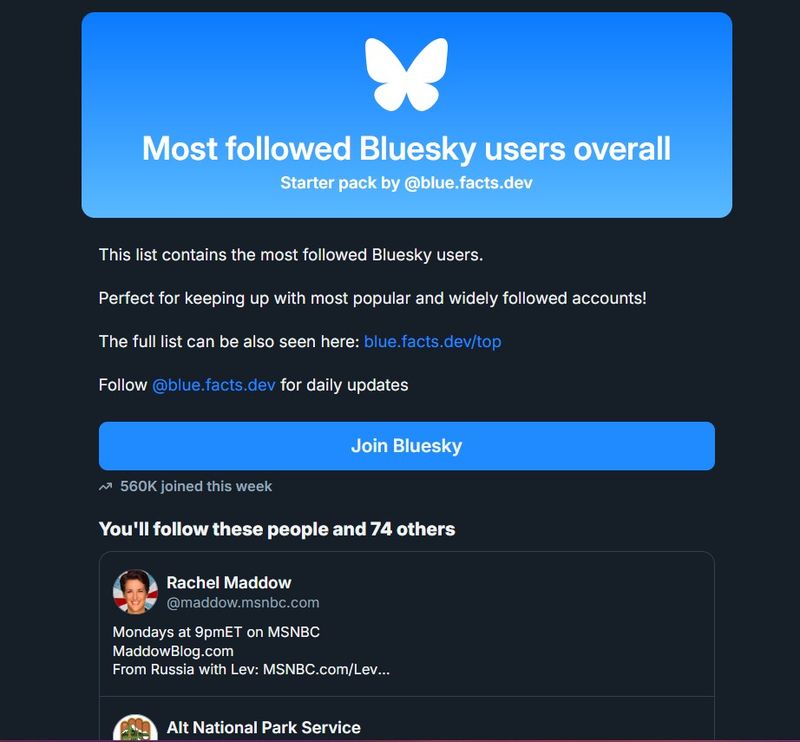
Bluesky starter packs are not eligible to appear in search results, but there are user-created tools that help solve this. Bluesky Directory is an online search tool that allows you to find certain starter packs based on keywords. Tap on the search bar and search up general keywords like “anime”, “marvel”, and “birds”, or even more specific keywords like “game of thrones”, “new york giants”, and “star wars”. A long list of user-created starter packs containing those keywords will appear, allowing you to find starter packs that cover specific interests.
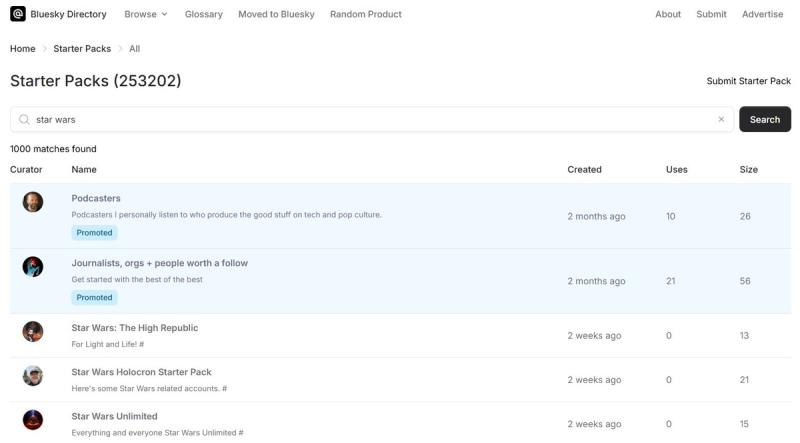
Custom Searching For Who to Follow on Bluesky
Although you can’t search for starter packs, Bluesky custom search capabilities allow you to find accounts and feeds based on hashtags and keywords. Keywords are any type of language included in an account’s post history, and users who use the keywords you search more often will take priority. Just like with Bluesky Directory, you can search simple words like “anime” and “star wars” to find creators that post about them frequently. You can do the same with certain hashtags that are relevant to a specific community.
Other than searching for individual accounts, you also have the ability to search for Bluesky’s custom feeds. Custom feeds are user-created or sometimes created by Bluesky themselves. Like starter packs, they’re usually tailored to a specific topic. Here’s some quick steps on how to search for custom feeds on Bluesky:
- Start on your homepage.
- Click the three lines on the top left corner of your screen.
- Click on the menu item labelled “#Feeds”.
- Click on the search bar under the “Discover New Feeds” section.
- Enter any keywords relevant to your search (i.e. books, history, travel.etc)
If you see a feed you like, add it to your “My Feeds” list and start scrolling there to find relevant accounts that interest you.
Refer to Your Current Followers or Following
If you already have some relevant accounts you follow, or that are following you, you can search through the followings on their accounts. Chances are they follow many other accounts within your community and that align with your interests. This is a great method to find small, niche accounts that may not be as popular, but deliver the highly-specific content that you want to see on your feed.
Find Accounts to Follow with BluePilot Smart Queue
BluePilot is a user-made Bluesky tool designed to help you grow a following organically and enhance customization on Bluesky. It has numerous features to explore, one of which being the Smart Queue.
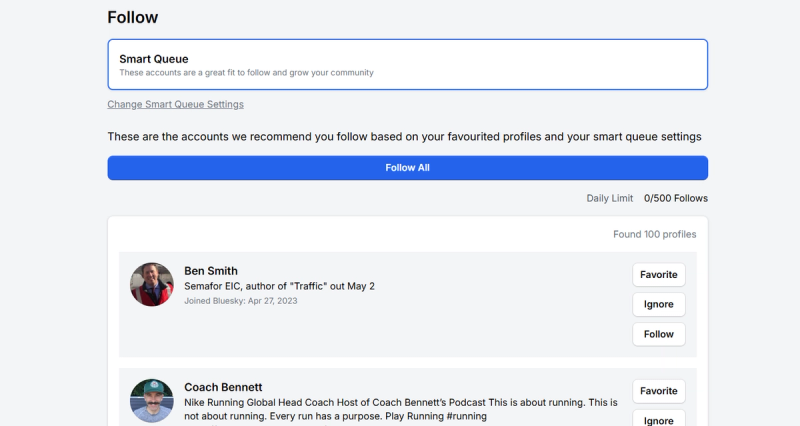
Smart Queue is a feature which automatically suggests real and relevant accounts to follow, tailored to your needs and interests. To start, we ask you to add a few examples of your favourite Bluesky accounts. Our system then references these profiles to find other profiles with similar content, which come up as follower suggestions. Additionally, customized search options enable you to automatically eliminate accounts that are labelled as spam or NSFW from your suggestions. You can follow these accounts straight from your suggestions list with no need to enter the Bluesky app at all. It’s that easy.
If you want a tool that streamlines the way you tailor your Bluesky feed and prevents NSFW and spam accounts from interacting with you — try BluePilot! Along with our Smart Queue feature, we also have easy feed customization with Negative Keywords and Smart Unfollow suggestions that ensure your feed stays relevant to you. This is only the beginning, so start looking forward to more features to come! We welcome feature suggestions from users like you.